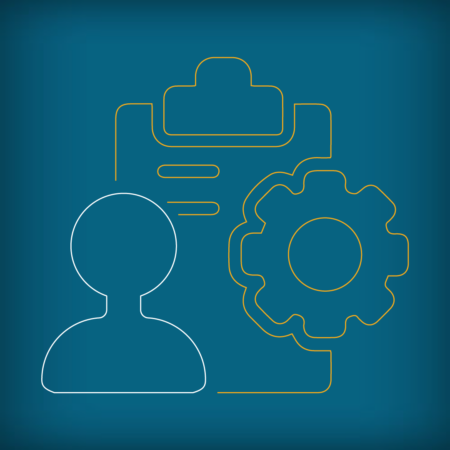Beschreibung
Participants:
Systemadministrator and technical consultants
Part 1 – Installation and administration (4 Days)
- Key Concepts of SAP HANA
- SAP HANA Landscape
- SAP HANA components, editions ,scenarios and guides
- SAP HANA Architecture
- SAP HANA persistence
- Sizing SAP HANA
- TDI / Appliance
- SAP HANA Tool Overview
- SAP HANA Cockpit
- DBA Cockpit
- hdbsql
- Installation of SAP HANA
- Preparing SAP HANA installation
- Install SAP HANA
- Install and configure HANA Cockpit
- Post installation steps
- OS Requirements
- Hardware Check Tool (hwcct)
- Update of SAP HANA
- Release Strategy
- Operate SAP HANA
- Starting and stopping SAP HANA
- Backup and recovery
- Periodic manual task
- Monitoring with SAP HANA Cockpit
- Monitoring with DBACOCKPIT
- Software Lifecycle Management
- Monitor and Troubleshoot SAP HANA
Part 2 – High Availability and Disaster Admin (4 Days)
- SAP HANA scale-out and host auto failover
- Install a multihost HANA DB
- SAP HANA multitenant features
- Create, copy and replicate tenant DBs
- SAP HANA system replication
- Install and configure a HA landscape
- Perform Takeover
- SAP HANA storage replication
- SAP HANA python scripts provided by SAP
- Dell Offerings for HANA HA
Part 2 – Using Monitoring and Performance tools
- Emergency Analysis and Troubleshooting using SAP HANA cockpit 2.0
- Handling System Offline Situations
- Handling System Hanging but Reachable Situations
- Analyzing a Suddenly Slow System
- Structural System Performance Root Cause Analysis
- Analyzing Memory Issues
- Analyzing CPU Issues
- Analyzing Expensive Statements Issues
- Analyzing Disk and I/O Issues
- Proactive Monitoring and Performance Safeguarding
- Configuring SAP HANA Alerting Framework
- Setting up SAP HANA Workload Management
- Using SAP HANA Capture and Replay
Part 2 – Database Migration using DMO (3 Days)
- Getting Familiar with Database Migration Option (DMO)
- Listing DMO Benefits
- Explaining DMO Basics
- Preparing Database Migration Option (DMO) Procedure
- Ensuring DMO Prerequisites are Fulfilled on the Host
- Configuring SAP Host Agent for DMO
- Examining the SUM UI
- Configuration of Database Migration Option (DMO) Procedure
- Starting the DMO Run
- Continuing DMO with Roadmap Steps Configuration and Checks
- Continuing DMO with Roadmap Steps Preprocessing
- Listing DMO Procedure Steps
- Monitoring the Migration
- Resetting the DMO Procedure
- Tuning the DMO Downtime
- Listing the DMO Steps After Roadmap Step Preprocessing
- Explaining the DMO Release Schedule
- Listing Migration Options to SAP HANA
Part 3 – Certification Prep (3 Days)
- Questions & Answers
- Repeat main steps
- Discuss Certfication Process
- Apply for Cert.